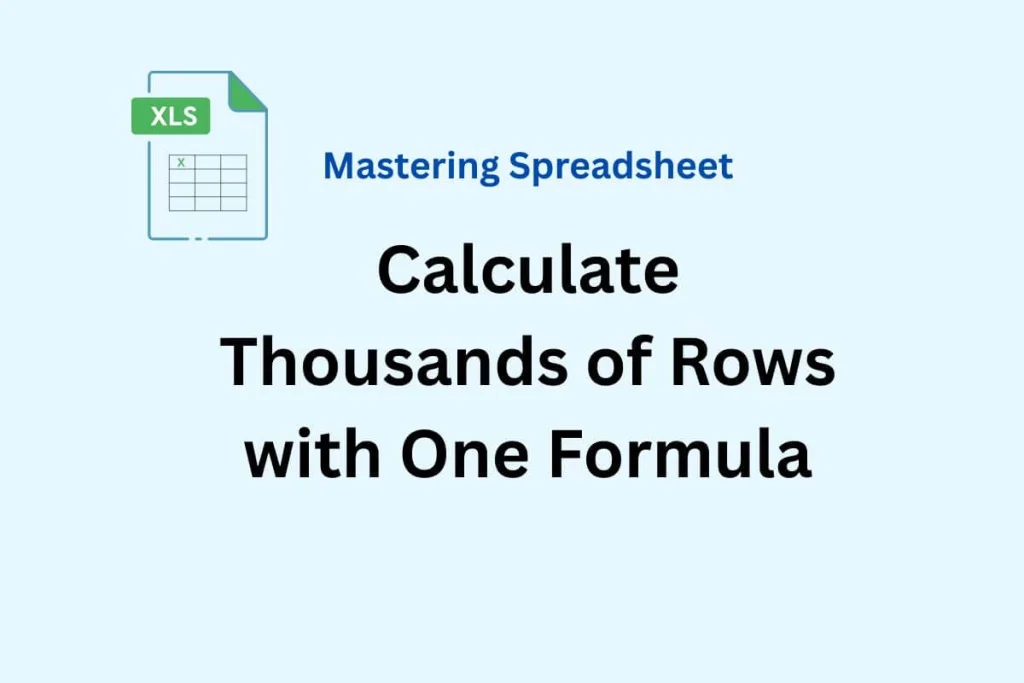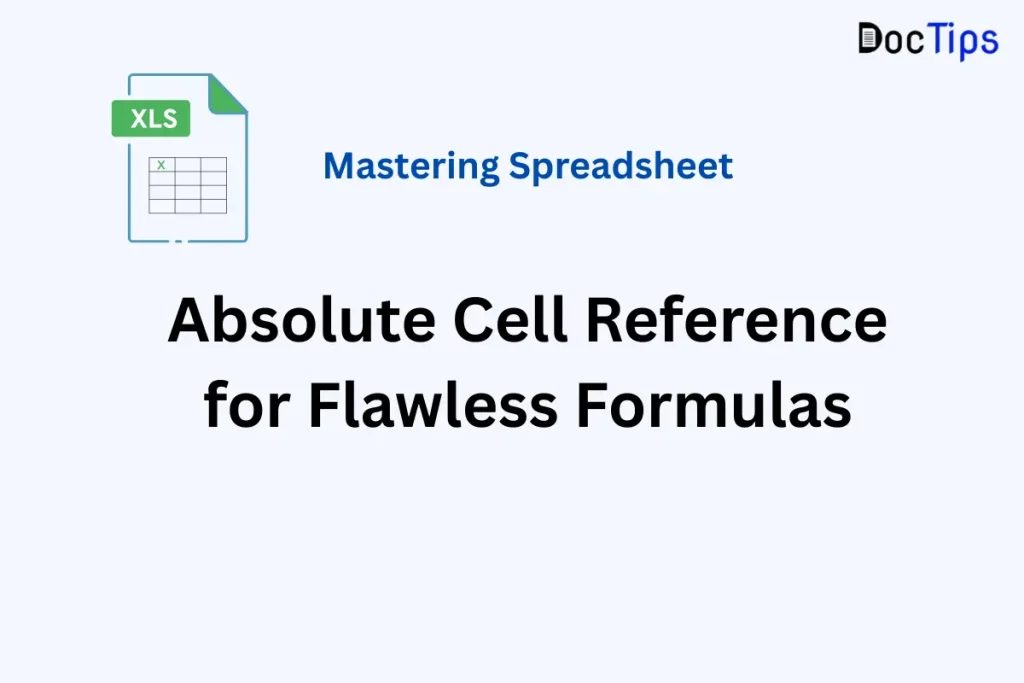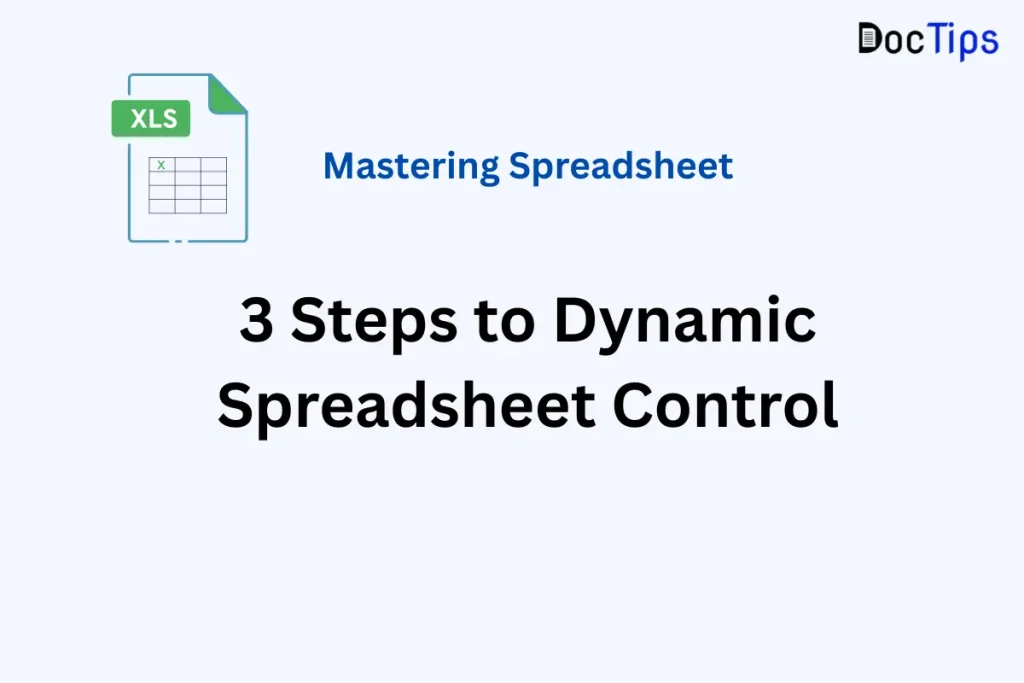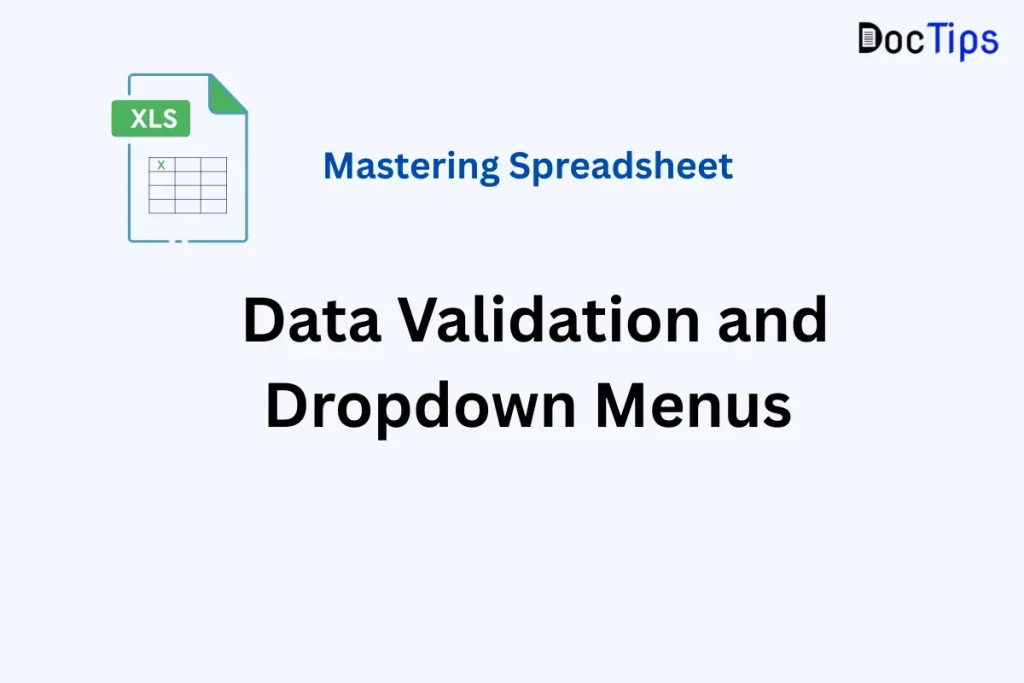Mastering Spreadsheet Array Formulas and Aggregation: Calculate Thousands of Rows with One Formula
Most users interact with spreadsheets one cell at a time. They drag formulas down columns, manually update ranges, and use clunky nested IF statements to summarize data. This approach is slow, prone to error, and unsustainable for large datasets. The secret to scaling your reporting and data analysis lies in mastering Spreadsheet Array Formulas and …