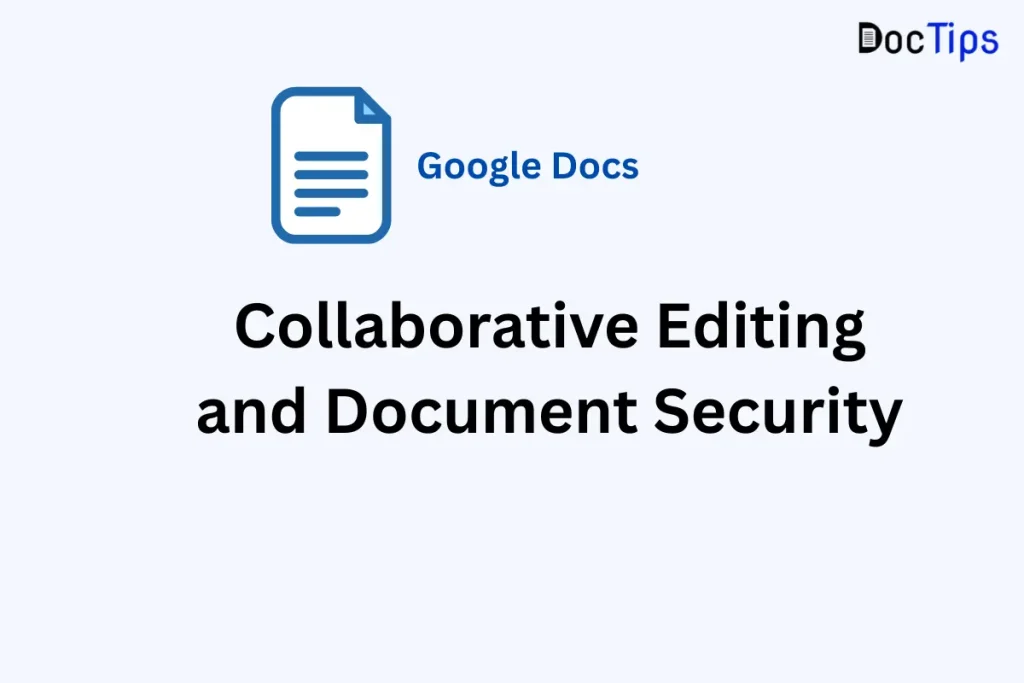How to Master Collaborative Editing and Document Security in Google Docs
Google Docs has revolutionized teamwork by making Collaborative Editing and Document Security simultaneously possible. While the ease of sharing is powerful, it introduces unique risks. The difference between a controlled document and a compromised one often comes down to mastering two core functions: the real-time collaboration tools and the advanced security permissions. For professionals handling …
How to Master Collaborative Editing and Document Security in Google Docs Read More »